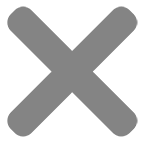If you engage Zip Print Australia for printing, you may need to supply us with some artwork or files to get your job ready for print. Below are some scenarios and what works best for our printing service.
Supply your own complete design
If you have designed your own artwork for print, we can use your design on our digital printer. We do need files supplied to certain standard to avoid any issues with the printing process.
We ask for all files to supplied in accordance with the following guidelines:
- A high resolution PDF File (Vector where possible)
- CMYK Colour
- Bitmaps a minimum of 300dpi to ensure print quality
- Fonts converted to curves or embedded in PDF
- Appropriate Bleed & Margin (more information here)
Supply files for Zip Print to create a design
You may have some images, logos and elements ready but not a complete design. We request that you send us all files before we commence the design.
Vector files we can work with:
- INDD – Adobe Indesign File
- AI – Adobe Illustrator File
- PDF – Adobe Reader File
- CDR – CorelDRAW file
- EPS
Image files we can use:
- JPG
- PNG
- BMP
- PSD – Photoshop File
When supplying text, we accept:
- Word Document
- TXT File
- Printed Text (a typsetting fee may be applicable)
For brand consistency in your printing, we would also like any style guides, colours, fonts that may be available.
Sending us your files
There are a few options that you can use to supply your files to use for print or design:
- Email (maximum 20Mb File size)
- In a USB Flash Drive either by mail or over the counter
- Use our Upload Portal (see below)
- DropBox Link or other cloud based file sharing services
- File sending services such as WeTransfer
We often need to handle larger files at Zip Print due to the nature of our work. Unfortunately, Email limitations do make this difficult, so for this purpose we have created an upload portal on our DropBox.
To upload files to our Dropbox simply click Below: